Drug Selection
There are a number of ways you can specify the criteria for a drug search, this includes Drug Name, Drug Class and Formulation.
- Select New Ad-hoc Search
 button.
button. - Select the Add Entity
 button next to Search Details.
button next to Search Details.
The Select from Group screen displays. - Double click Therapy and then double click either Acute and Repeat Issue Therapy or Repeat Masters.
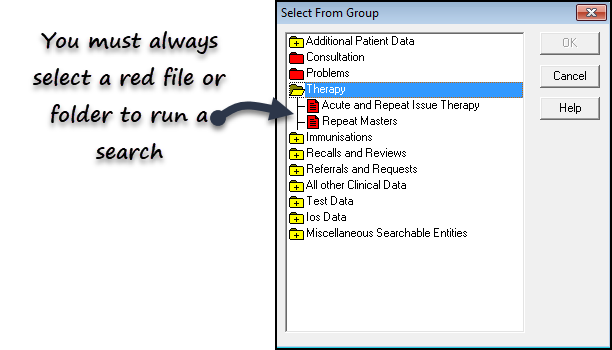
The Search Details refresh.
- In the Search Details box, select Acute and Repeat Issue Therapy and select the Selections button.
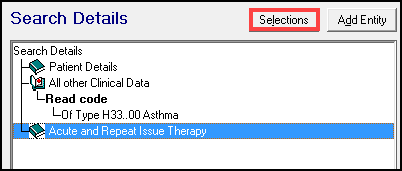
The Criteria Select screen displays.
- The search options include:
- Drug - Specific drug and strength.
- Drug Name - Can be used to search on all forms of a drug, for example, Ventolin.
- Drug Read Code
- Drug Class (Action Group) - For example, Penicillins.
When selecting Drug Class you can enter a drug name in the dictionary, which takes you to the appropriate group in the hierarchy. - Formulation of Drug - For example, powder.
- Select the Add New
 button.
button. - Enter the drug name in the box, alternatively select from the drug dictionary.
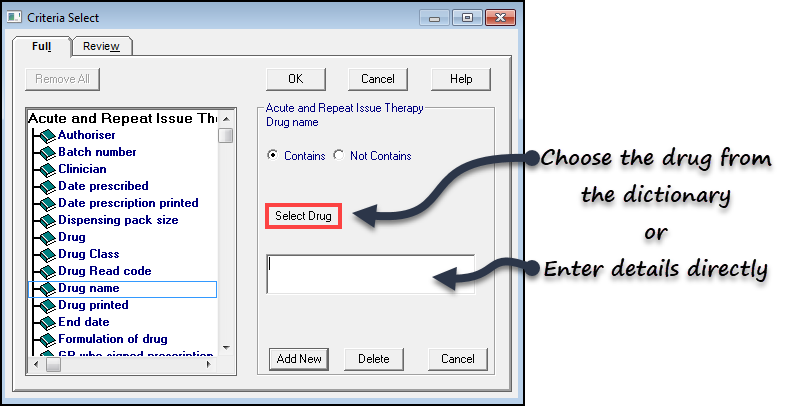
 To use the drug dictionary:
To use the drug dictionary:- Select Select Drug.
The Drug Dictionary displays. - Enter all or part of the Drug name and select Find.
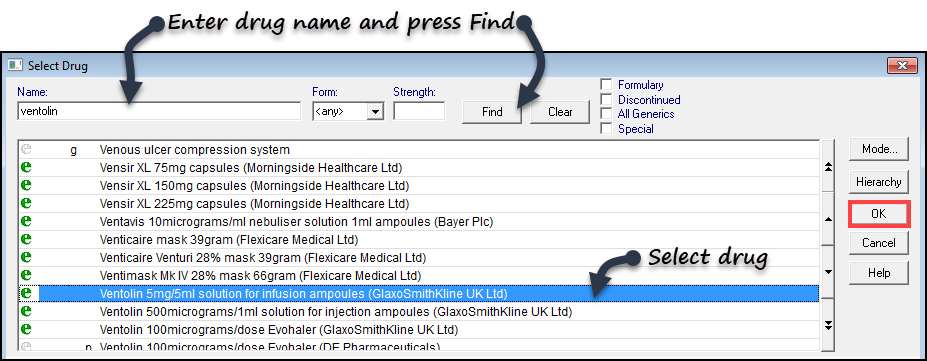
- Use the arrows to scroll, and select the drug.
- Select Ok.
The Criteria Select screen updates.
- Select Select Drug.
- Edit the contents of the drug field as required.
You can search for a specific strength / formulation, or find all drugs with a certain name, for example, Ventolin.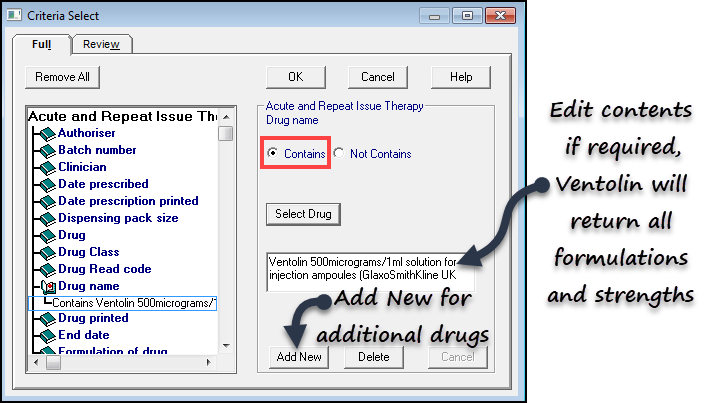
- The Search Criteria defaults to Contains, amend to Not Contains if required.Note - Contains is not case sensitive.
- To add additional drugs select Add New.
- Click OK to proceed.
See - Add Entity.
Video Tutorial

Searching for Repeat Medication (1.02)